When trying to publish a list form customized using Microsoft InfoPath to SharePoint Online, you get the following error:
“You do not have the required SharePoint license to publish browser forms to the following location…”
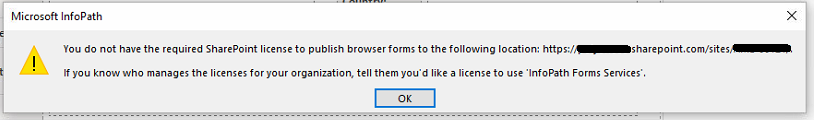
To resolve this error, add the following entry in the registry:
Navigate to
HKEY_CURRENT_USER\SOFTWARE\Microsoft\Office\15.0\Common\Identity
Create a new DWORD entry called “EnableADAL”
Set its value to 1
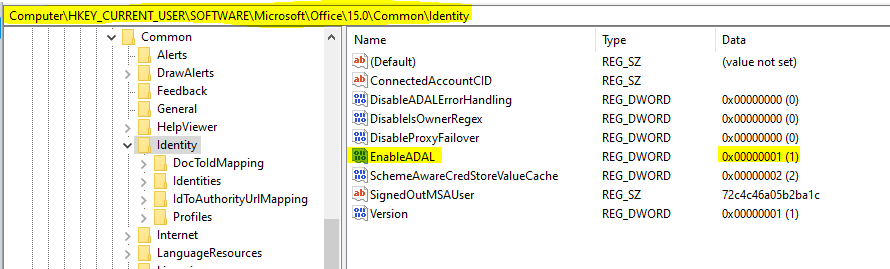
Acknowledgements: A big “thank you” to Dhejo Prothasis for figuring out this fix.
0 Responses to “InfoPath publishing error in SharePoint Online”