Sometimes when you try to connect to a server using Remote Desktop (RDP), you might receive this error:
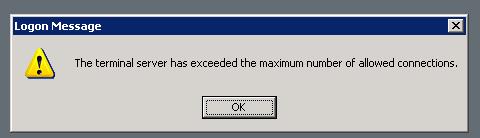
(“The terminal server has exceeded the maximum number of allowed connections.”)
This message means that there are at least 2 other active RDP sessions on the server (unless it’s a Terminal Services server, and that’s another story.). Since you can’t log on, you can’t easily find out who else might be logged on. One or both of these sessions may be inactive (someone logged in and forgot to log off), and if you’re working on a large team, it may be a hassle to find out who is connected. Luckily, there’s a built-in tool in Windows Server which will tell you who is connected to your server: qwinsta.
Here’s how to use it:
1. Log on to another server using an account that has administrative access to the server which is generating the error message.
2. Open command prompt and type in the following:
qwinsta /server:%SERVERNAME%
where %SERVERNAME% is the name of your server.
More details about the syntax: qwinsta /?
MS TechNet article:
http://technet.microsoft.com/en-us/library/cc731503(WS.10).aspx
Note:
Another method is to use query session command instead of qwinsta. The syntax is exactly the same.
You can also use Terminal Services Manager to connect to another server and see RDP sessions.